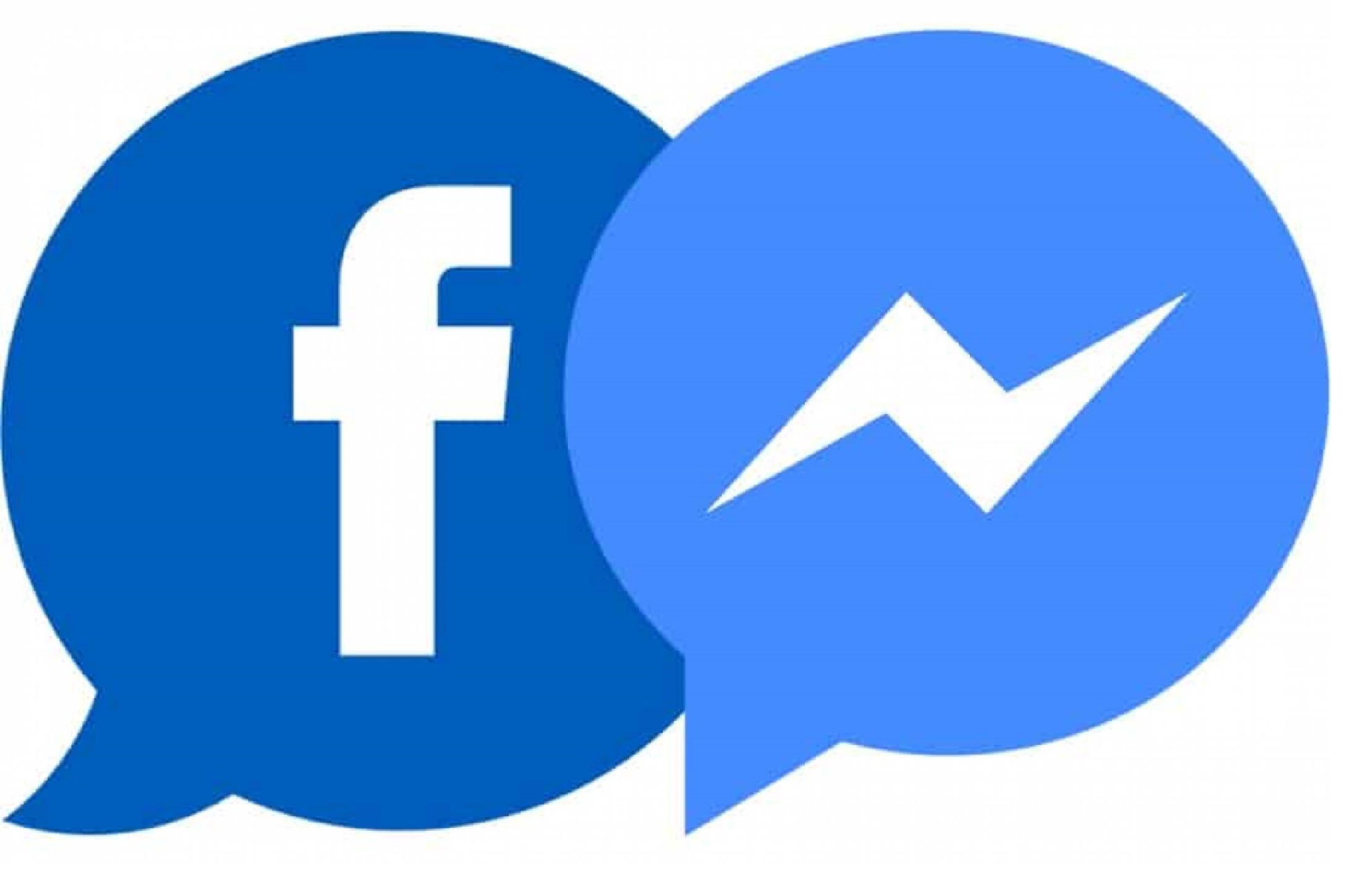Using Facebook Messenger with a chatbot of any form is extremely important. One of the major platforms when it comes to using chatbots is ManyChat, while others like Chatfuel (our second pick, but definitely not the best chatbot out there) also take the lead in the industry when it comes to reaching businesses on Facebook.
What’s important though, is that since you’re using a chatbot, you have Facebook Messenger settings accurately selected, otherwise you’ll have numerous problems when it comes to using your chatbot. Sometimes, having the wrong setting enabled or disabled on Facebook can even completely break your chatbot altogether (not on ManyChat’s end, but it won’t work in Messenger). You can’t afford for this to happen.
Proper Connection to Chatbot
Once you connect your ManyChat bot (or another one) with Facebook, it pretty much does all of the backend work for you. While making it your primary method of contact on your business’ admin portal page. However, what’s important is that you have your response methods selected accordingly. If you turn off the setting stating that responses are all automated (or turn it into mixed). Then it can be a potential problem, because you’ll be doing everything in your ManyChat dashboard from now on.
You also want to give ManyChat full permissions to access your page, otherwise it won’t work. And also, you don’t have to enter in URL’s for the whitelisted domains if you don’t want to. When you set them in ManyChat, they’ll also end up in this section.
Make Your Bot Discoverable
We can’t stress that you do this enough. There are so many businesses out there that forget to do this. If you think of it, you are just making a bot that nobody is going to know about. If you make it discoverable, it will be on Facebook’s public bot list (and you can add some additional SMO – social media optimization – and SEO here. But be honest too about your bot and business). This will get you some extra kudos.
Turn Off Response Assistant
Facebook has tried to do its own play on making some chatbot-like features of their own to help businesses with automation, but they are extremely limited. You can add things like tell them your business hours, say hi, shoot your website link to them, etc. However, it’s not as detailed as your chatbot will be able to do for you. It will also turn off the “usually gets back to you within 24 hours” message that you see on a lot of business pages that don’t use a chatbot.
Conclusion
If you’re looking for the best possible settings and chatbot tutorials for ManyChat, and many other digital media platforms you can integrate into Facebook Messenger, your email marketing campaign, and more so you can have a fully automated passive income earner, as well as the ability to just make your life easier (so you can focus on your actual work), then Smart Bot Marketers has the answers and guides you’ll need with their exceptional courses from true automation experts.